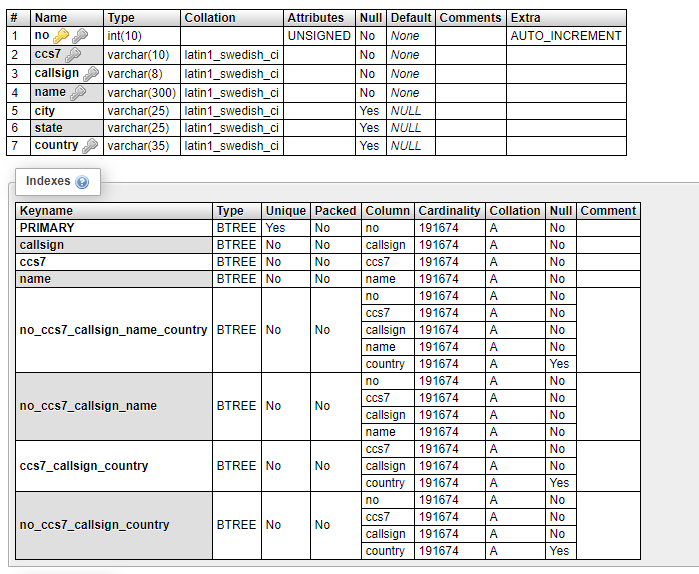Add below crontab :-
20 3 * * * /usr/bin/curl --fail -o /tmp/DMRIds.dat -s http://www.pistar.uk/downloads/DMRIds.dat > /dev/null 2>&1
/path/update_newestdmrid_datfromtmp.sh :-
#!/bin/bash /usr/bin/mysql --user=dbuser --password='password' -e "source /path/update_newestdmrid_datfromtmp.sql"
/path/update_newestdmrid_datfromtmp.sql :-
USE table; CREATE TABLE IF NOT EXISTS temp_table SELECT ccs7, callsign, name FROM table LIMIT 0; CREATE INDEX ccs7 on temp_table (ccs7) USING BTREE; CREATE INDEX callsign on temp_table (callsign) USING BTREE; CREATE INDEX name on temp_table (name) USING BTREE; LOAD DATA LOCAL INFILE '/tmp/DMRIds.dat' INTO TABLE temp_table FIELDS TERMINATED BY '\t'; INSERT INTO table (ccs7, callsign, name) SELECT t1.ccs7, t1.callsign, t1.name FROM temp_table t1 WHERE NOT EXISTS(SELECT ccs7 FROM table t2 WHERE t2.ccs7 = t1.ccs7 and t2.callsign = t1.callsign); DROP TABLE temp_table;
***remark your dbuser,password,table & temp_table to your db/user and table in MySQL database